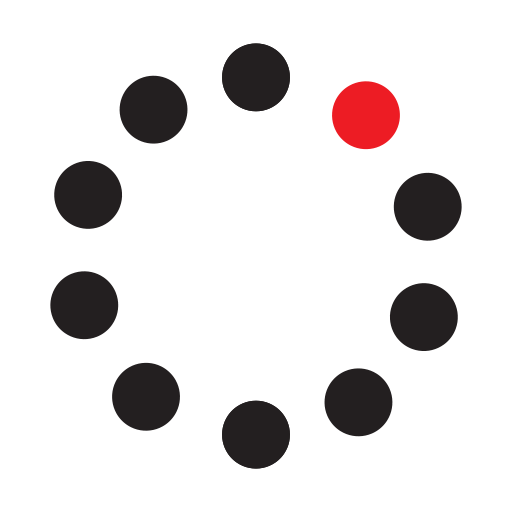With the Wunderlist app, you can set up handy Webex Teams notifications for newly created tasks, for changes to ongoing ones, and more. Even teammates who aren’t yet Wunderlist users can stay in the know, helping you keep your to-dos and subtasks on track.
Connect the Wunderlist bot to your spaces to receive customizable notifications such as:
- To-do Created, Updated, Marked Complete, Marked Incomplete, or Deleted
- To-do Comment Added
- Subtask Created, Updated, Marked Complete, Marked Incomplete, or Deleted
To get started, go to your selected Webex Teams space, then type "@" and select Wunderlist, followed by the command: help.
Support
Categories
With the Wunderlist app, you can set up handy Webex Teams notifications for newly created tasks, for changes to ongoing ones, and more. Even teammates who aren’t yet Wunderlist users can stay in the know, helping you keep your to-dos and subtasks on track.
Connect the Wunderlist bot to your spaces to receive customizable notifications such as:
- To-do Created, Updated, Marked Complete, Marked Incomplete, or Deleted
- To-do Comment Added
- Subtask Created, Updated, Marked Complete, Marked Incomplete, or Deleted
To get started, go to your selected Webex Teams space, then type "@" and select Wunderlist, followed by the command: help.