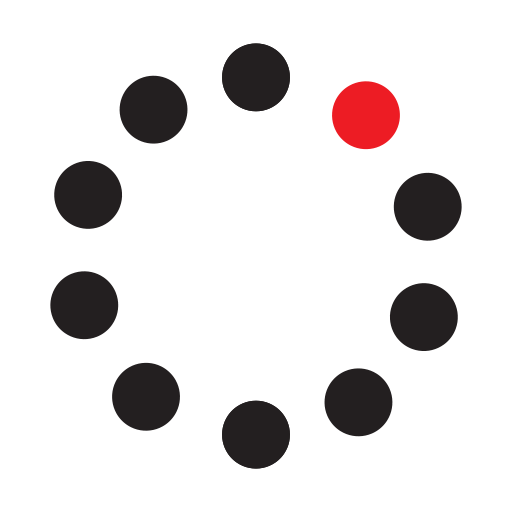With the ServiceNow bot for Webex Temas, you get instant alerts in your spaces when incidents are created, tasks are updated, problems are closed, and more. And when new issues arise, you can start a chat with your team, or easily turn on video.
Note: You need a ServiceNow administrator account to set up workflows. Global applications are supported.
Connect the ServiceNow bot to your spaces to receive customizable notifications such as:
- Incident Created, Updated, or Deleted
- Change Request Created, Updated, or Deleted
- Task Created, Updated, or Deleted
- Problem Created, Updated, or Closed
To get started, go to your selected Webex Teams space, then type "@" and select ServiceNow, followed by the command: help.
Support
Categories
With the ServiceNow bot for Webex Temas, you get instant alerts in your spaces when incidents are created, tasks are updated, problems are closed, and more. And when new issues arise, you can start a chat with your team, or easily turn on video.
Note: You need a ServiceNow administrator account to set up workflows. Global applications are supported.
Connect the ServiceNow bot to your spaces to receive customizable notifications such as:
- Incident Created, Updated, or Deleted
- Change Request Created, Updated, or Deleted
- Task Created, Updated, or Deleted
- Problem Created, Updated, or Closed
To get started, go to your selected Webex Teams space, then type "@" and select ServiceNow, followed by the command: help.