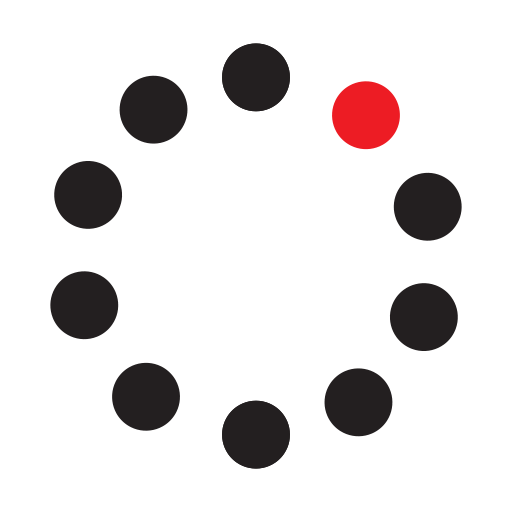HCL Notes and Domino integration with Webex Meetings allows you to add an ad hoc meeting to your calendar entry. After setting up your online meeting credentials, at a single click you can:
create a Webex meeting and add the link to your calendar entry
update the Webex meeting if key details on the calendar entry have changed
delete the Webex meeting if the calendar entry is no longer required
To get started, your Domino Administrator will need to update your mail application with the functionality. The documentation covers all the steps required to do this.
Customer will need a paid Webex Meetings account and your existing HCL Notes Client. There is no additional subscription required to use Domino Online Meeting Integration. For more information on pricing and subscription options, please go to https://www.hcltechsw.com/domino
Support
Categories
HCL Notes and Domino integration with Webex Meetings allows you to add an ad hoc meeting to your calendar entry. After setting up your online meeting credentials, at a single click you can:
create a Webex meeting and add the link to your calendar entry
update the Webex meeting if key details on the calendar entry have changed
delete the Webex meeting if the calendar entry is no longer required
To get started, your Domino Administrator will need to update your mail application with the functionality. The documentation covers all the steps required to do this.
Customer will need a paid Webex Meetings account and your existing HCL Notes Client. There is no additional subscription required to use Domino Online Meeting Integration. For more information on pricing and subscription options, please go to https://www.hcltechsw.com/domino