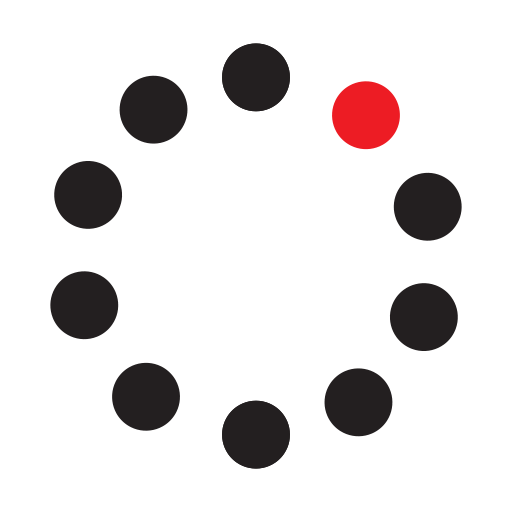Improve workflow efficiency by connecting the DocuSign bot for Webex Teams to selected Webex Teams spaces. Your team can discuss document signature progress in real-time, or easily jump on a video call to go over a contract together.
Note: You need a DocuSign administrator account to set up workflows.
Connect DocuSign to your spaces to receive customizable notifications such as:
- Envelope Sent or Delivered
- Envelope Signed, Voided, or Declined
- Authentication failed
To get started, go to your selected Webex Teams space, then type "@" and select DocuSign, followed by the command: help.
Support
Categories
Improve workflow efficiency by connecting the DocuSign bot for Webex Teams to selected Webex Teams spaces. Your team can discuss document signature progress in real-time, or easily jump on a video call to go over a contract together.
Note: You need a DocuSign administrator account to set up workflows.
Connect DocuSign to your spaces to receive customizable notifications such as:
- Envelope Sent or Delivered
- Envelope Signed, Voided, or Declined
- Authentication failed
To get started, go to your selected Webex Teams space, then type "@" and select DocuSign, followed by the command: help.