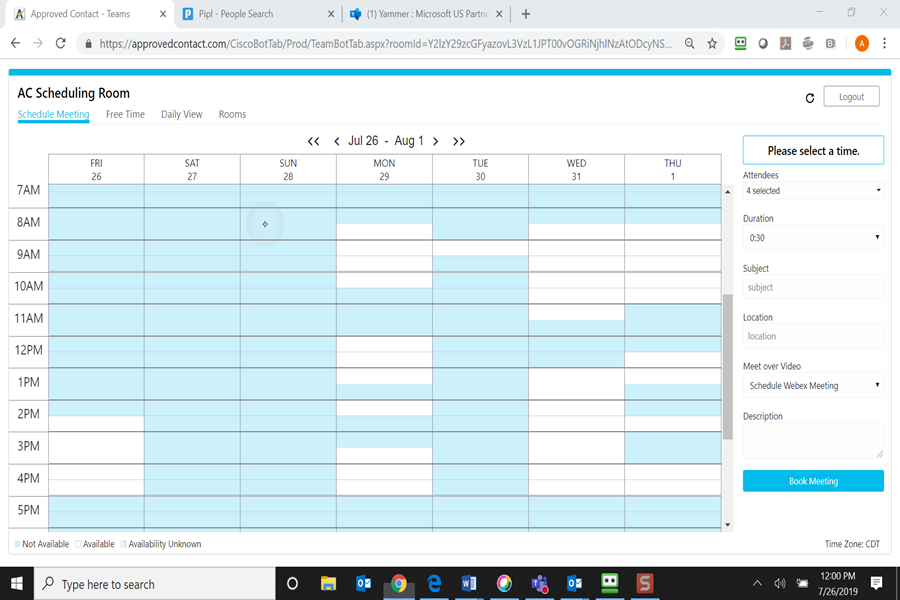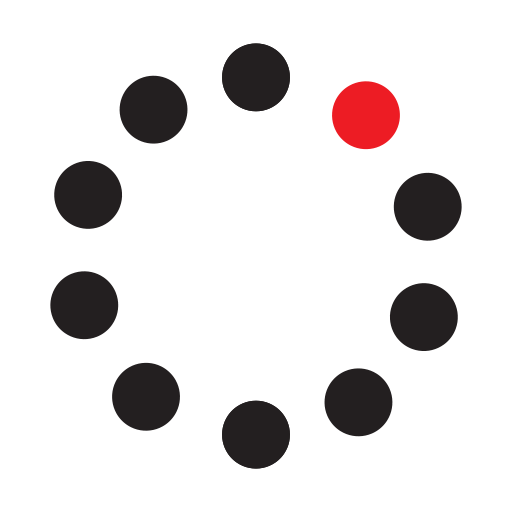AC Meeting Scheduler
AC Meeting Scheduler
Compare open times on your calendar to open times on any of your Approved Contact's calendars. Schedule meetings at the perfect open time with the AC Meeting Scheduler scheduling interface for Webex Meetings and Webex Messaging.
Compare open times on your calendar to open times on any of your Approved Contact's calendars. Schedule meetings at the perfect open time with the AC Meeting Scheduler scheduling interface for Webex Meetings and Webex Messaging.
With the AC Meeting Scheduler, it’s easy to find the best time for your meetings in Webex Meetings and Webex Messaging by comparing available calendars from everyone in the meeting and displaying a combined view of everyone's open times.
After you’ve set up a profile on Approved Contact, you can invite your contacts to become your Approved Contacts. You can then use the Approved Contact Meeting Scheduler to compare your available times with your Approved Contacts’ available times to find a time that works for everyone.
This integration requires a Premium or Enterprise Approved Contact account. To view pricing plans and sign up for an account, go to https://sales.approvedcontact.com/approved-contact-online-scheduling-plans-pricing/.
You’ll also need a Webex Meetings host account or a Webex Messaging account. If you don’t have one yet, you can go to https://www.webex.com/ to sign up for an account for you and your company.
Support
Categories
With the AC Meeting Scheduler, it’s easy to find the best time for your meetings in Webex Meetings and Webex Messaging by comparing available calendars from everyone in the meeting and displaying a combined view of everyone's open times.
After you’ve set up a profile on Approved Contact, you can invite your contacts to become your Approved Contacts. You can then use the Approved Contact Meeting Scheduler to compare your available times with your Approved Contacts’ available times to find a time that works for everyone.
This integration requires a Premium or Enterprise Approved Contact account. To view pricing plans and sign up for an account, go to https://sales.approvedcontact.com/approved-contact-online-scheduling-plans-pricing/.
You’ll also need a Webex Meetings host account or a Webex Messaging account. If you don’t have one yet, you can go to https://www.webex.com/ to sign up for an account for you and your company.